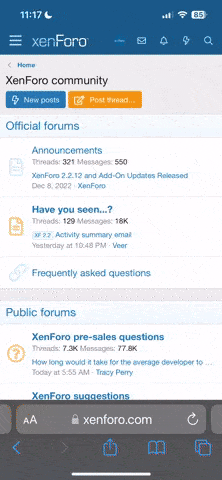原文:https://blog.counter-strike.net/
發布時間:6/10
Since CS:GO’s release in 2012, some of the most common feedback we’ve received has been about the challenge of spotting characters in the world. Because every map in the game features significant variety of lighting and detail, even characters designed to read well in a map might get lost when viewed from a particular angle in a particular location.
自2012年CS:GO發布以來,我們收到的一些最常見的回報是有關在世界範圍內發現角色的挑戰。由於遊戲中的每張地圖都具有多種多樣的光照和細節,因此即使從特定角度在特定位置查看時,即使是設計為在地圖上閱讀效果很好的角色也可能會丟失。
We’ll continue to address feedback about specific problem spots by making adjustments to maps, but today we’re also shipping several new improvements to the way characters are rendered.
我們將通過對地圖進行調整來繼續解決有關特定問題點的意見,但是今天我們還發布了一些新的字符渲染方式改進。

Boosting Player Contrast
增強玩家對比
To improve character read across all maps and locations, we’ve added a new graphics setting called ‘Boost Player Contrast’ which is enabled by default. It’s a special post process filter that applies to stationary characters, creating local contrast so that characters stand out from the background.
為了提高在所有地圖和位置上的字符讀取效果,我們添加了一個名為“ Boost Player Contrast”的新圖形設置,該設置默認啟用。這是一個特殊的後期處理過濾器,適用於固定字符,產生局部對比度,使字符從背景中脫穎而出。
This is now enabled by default and you can find the new setting in Video->Advanced Video->‘Boost Player Contrast’.
現在默認情況下已啟用此功能,您可以在“視頻”->“高級視頻”->“增強播放器對比度”中找到新設置。
Here’s what it does:
— Increases the character’s contrast against the background at far distances.
— Strengthens edge pixels for characters at far distances.
— Creates a small blur around a character to reduce background noise.
— Creates a small contrasting halo around a character when there is no color difference between the character and the environment.
它的作用是:
—在遠處增加角色與背景的對比度。
—增強遠距離字符的邊緣像素。
—在角色周圍創建小模糊以減少背景噪音。
—當角色和環境之間沒有顏色差異時,在角色周圍創建一個小的對比光暈。
In addition to the changes above, we modified the textures of some character models (and custom-authored the coarse mipmap levels in some cases), and adjusted fog.
除了上述更改之外,我們還修改了某些角色模型的紋理(並在某些情況下定制了粗略的mipmap級別),並調整了霧度。
In CS:GO, fog is applied separately to characters and the rest of the world. To help characters stand out from the background at longer distances, we’ve decreased the fogging on characters across all maps (and slightly increased the world fog in Dust 2).
在CS:GO中,霧分別應用於角色和世界其他地方。為幫助角色從背景中脫穎而出,我們降低了所有地圖上角色的起霧(並在“Dust2”中略微增加了世界起霧)。
Map changes
In addition to the ‘Boost Player Contrast’ setting, we’re continuing to improve visibility by changing specific areas of maps.
地圖變更
除了“增強播放器對比度”設置外,我們還將通過更改地圖的特定區域來繼續提高可見性。
A Closer Read
Jump into a server and see how the characters look!
跳入服務器,看看角色看起來如何!
Today’s update should improve character read in most cases, but we know that there’s more to be done. If you identify specific situations where you think the new tools aren’t helping you, please contact us at CSGOTeamFeedback@valvesoftware.com using the subject line “Agent Read”. Include an explanation of what happened and a link to a screenshot.
在大多數情況下,今天的更新應該可以改善字符閱讀,但是我們知道還有很多事情要做。如果您發現某些情況下您認為新工具無濟於事,請使用主題行“代理讀取”通過CSGOTeamFeedback@valvesoftware.com與我們聯繫。包括對所發生情況的解釋,以及指向屏幕截圖的鏈接。
發布時間:6/10
Since CS:GO’s release in 2012, some of the most common feedback we’ve received has been about the challenge of spotting characters in the world. Because every map in the game features significant variety of lighting and detail, even characters designed to read well in a map might get lost when viewed from a particular angle in a particular location.
自2012年CS:GO發布以來,我們收到的一些最常見的回報是有關在世界範圍內發現角色的挑戰。由於遊戲中的每張地圖都具有多種多樣的光照和細節,因此即使從特定角度在特定位置查看時,即使是設計為在地圖上閱讀效果很好的角色也可能會丟失。
We’ll continue to address feedback about specific problem spots by making adjustments to maps, but today we’re also shipping several new improvements to the way characters are rendered.
我們將通過對地圖進行調整來繼續解決有關特定問題點的意見,但是今天我們還發布了一些新的字符渲染方式改進。
Boosting Player Contrast
增強玩家對比
To improve character read across all maps and locations, we’ve added a new graphics setting called ‘Boost Player Contrast’ which is enabled by default. It’s a special post process filter that applies to stationary characters, creating local contrast so that characters stand out from the background.
為了提高在所有地圖和位置上的字符讀取效果,我們添加了一個名為“ Boost Player Contrast”的新圖形設置,該設置默認啟用。這是一個特殊的後期處理過濾器,適用於固定字符,產生局部對比度,使字符從背景中脫穎而出。
This is now enabled by default and you can find the new setting in Video->Advanced Video->‘Boost Player Contrast’.
現在默認情況下已啟用此功能,您可以在“視頻”->“高級視頻”->“增強播放器對比度”中找到新設置。
Here’s what it does:
— Increases the character’s contrast against the background at far distances.
— Strengthens edge pixels for characters at far distances.
— Creates a small blur around a character to reduce background noise.
— Creates a small contrasting halo around a character when there is no color difference between the character and the environment.
它的作用是:
—在遠處增加角色與背景的對比度。
—增強遠距離字符的邊緣像素。
—在角色周圍創建小模糊以減少背景噪音。
—當角色和環境之間沒有顏色差異時,在角色周圍創建一個小的對比光暈。
In addition to the changes above, we modified the textures of some character models (and custom-authored the coarse mipmap levels in some cases), and adjusted fog.
除了上述更改之外,我們還修改了某些角色模型的紋理(並在某些情況下定制了粗略的mipmap級別),並調整了霧度。
In CS:GO, fog is applied separately to characters and the rest of the world. To help characters stand out from the background at longer distances, we’ve decreased the fogging on characters across all maps (and slightly increased the world fog in Dust 2).
在CS:GO中,霧分別應用於角色和世界其他地方。為幫助角色從背景中脫穎而出,我們降低了所有地圖上角色的起霧(並在“Dust2”中略微增加了世界起霧)。
Map changes
In addition to the ‘Boost Player Contrast’ setting, we’re continuing to improve visibility by changing specific areas of maps.
地圖變更
除了“增強播放器對比度”設置外,我們還將通過更改地圖的特定區域來繼續提高可見性。
A Closer Read
Jump into a server and see how the characters look!
跳入服務器,看看角色看起來如何!
Today’s update should improve character read in most cases, but we know that there’s more to be done. If you identify specific situations where you think the new tools aren’t helping you, please contact us at CSGOTeamFeedback@valvesoftware.com using the subject line “Agent Read”. Include an explanation of what happened and a link to a screenshot.
在大多數情況下,今天的更新應該可以改善字符閱讀,但是我們知道還有很多事情要做。如果您發現某些情況下您認為新工具無濟於事,請使用主題行“代理讀取”通過CSGOTeamFeedback@valvesoftware.com與我們聯繫。包括對所發生情況的解釋,以及指向屏幕截圖的鏈接。