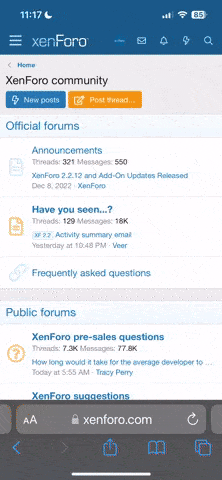原文:https://blog.counter-strike.net/
發布時間:7/8
Today we’re shipping changes to CS:GO that are part of our continuing fight against cheating.
今天,我們將更新CS:GO,這是我們不斷與作弊作鬥爭的一部分。
CS:GO now significantly restricts the types of programs and files that can interact with the game.
CS:GO現在大大限制了可以與遊戲進行交互的程序和文件的類型。
By default, players will launch CS:GO in Trusted mode, which will block third-party files from interacting with the game.
默認情況下,玩家將以“受信任”模式啟動CS:GO,這將阻止第三方文件與遊戲進行交互。
If you would like to play while using third party software that interacts with CS:GO, launch with the -untrusted launch option. Note that in this case your Trust score may be negatively affected.
如果您想在使用與CS:GO交互的第三方軟件時玩遊戲,請使用-untrusted啟動選項啟動。 請注意,在這種情況下,您的信任度分數可能會受到負面影響。
發布時間:7/8
Today we’re shipping changes to CS:GO that are part of our continuing fight against cheating.
今天,我們將更新CS:GO,這是我們不斷與作弊作鬥爭的一部分。
CS:GO now significantly restricts the types of programs and files that can interact with the game.
CS:GO現在大大限制了可以與遊戲進行交互的程序和文件的類型。
By default, players will launch CS:GO in Trusted mode, which will block third-party files from interacting with the game.
默認情況下,玩家將以“受信任”模式啟動CS:GO,這將阻止第三方文件與遊戲進行交互。
If you would like to play while using third party software that interacts with CS:GO, launch with the -untrusted launch option. Note that in this case your Trust score may be negatively affected.
如果您想在使用與CS:GO交互的第三方軟件時玩遊戲,請使用-untrusted啟動選項啟動。 請注意,在這種情況下,您的信任度分數可能會受到負面影響。