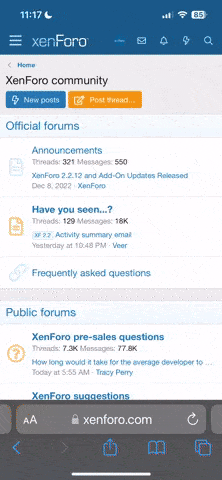BB Code
-
[B], [I], [U], [S] - bold, 斜體, 底線, Struck-through
Basic text formatting for the wrapped text.- 範例:
-
This is [B]bold[/B] text.
This is [I]italic[/I] text.
This is [U]underlined[/U] text.
This is [S]struck-through[/S] text.
- 輸出:
-
This is bold text.This is italic text.This is underlined text.This is
struck-throughtext.
-
[COLOR=color], [BGCOLOR=color], [FONT=font], [SIZE=size] - 背景顏色, 文字顏色, Font, 大小
Advanced text formatting options for wrapped text.- 範例:
-
This is [COLOR=red]red[/COLOR] and [COLOR=#0000cc]blue[/COLOR] text.
This is [BGCOLOR=#FAA]red[/BGCOLOR] and [BGCOLOR=#AAF]blue[/BGCOLOR] highlighted text.
This is [FONT=Courier New]Courier New[/FONT] text.
This is [SIZE=1]small[/SIZE] and [SIZE=7]big[/SIZE] text.
- 輸出:
-
This is red and blue text.This is red and blue highlighted text.This is Courier New text.This is small and big text.
-
[SUB], [SUP] - Subscript, Superscript
Position wrapped text.- 範例:
-
This is [SUB]subscript[/SUB] text.
This is [SUP]superscript[/SUP] text.
- 輸出:
-
This is subscript text.This is superscript text.
-
[URL], [EMAIL] - 建立連結
將文字視作可連結的網址。- 範例:
- [URL]http://www.example.com[/URL]
[EMAIL]example@example.com[/EMAIL]
- 輸出:
-
[URL=網址], [EMAIL=電子郵件地址] - 建立連結(進階)
連結到特定網頁或電子郵件地址。- 範例:
- [URL=http://www.example.com]前往 example.com[/URL]
[EMAIL=example@example.com]Email 給我[/EMAIL]
- 輸出:
-
[USER=會員 ID] - 連結個人檔案
連結到個人檔案。當你提到其他人的時候就會自動插入此語法。- 範例:
- [USER=1]會員名稱[/USER]
- 輸出:
-
[IMG] - 圖片
顯示連結圖片- 範例:
- [IMG]https://gamcka.com/Gamcka_Styles/Gamcka_Logo/V2/Gamcka_LOGO_Icon.svg[/IMG]
- 輸出:
-
[VIDEO] - Video
Displays a video, using the wrapped text as the URL.- 範例:
- [VIDEO]https://gamcka.com/styles/editor-manager/missing-video.mp3[/VIDEO]
[VIDEO='width:300']https://gamcka.com/styles/editor-manager/missing-video.mp3[/VIDEO]
- 輸出:
-
[AUDIO] - Audio
Displays an audio player, using the wrapped text as URL.- 範例:
- [AUDIO]https://gamcka.com/styles/editor-manager/missing-audio.mp3[/AUDIO]
- 輸出:
-
[MEDIA=網站] - 內嵌媒體
從核准的網站中內嵌媒體到文章中。建議您使用文章編輯器上的媒體按鈕。
已核准網站: ABC News, Acast, Amazon (obsolete), Anchor, Apple Music, Apple Podcasts, Audioboom, Audiomack, Audius, Bandcamp, BBC News, BitChute, Bluesky, Brightcove, Bunny Stream, Captivate, Castos, CBS News Video, Clyp, CNBC, CNN, CNNMoney, CodePen, Comedy Central, Coub, Dailymotion, Democracy Now!, dumpert, 8tracks, ESPN, Facebook, Falstad Circuit Simulator, Flickr, Fox News, Funny or Die, Gamespot, Getty Images, Gifs.com, GIPHY, GitHub Gist, Global News, GoFundMe, Google Drive, Google+, Google Sheets, Hudl, Hulu, IGN, IMDb trailers, Imgur, Indiegogo, Instagram, Internet Archive, İzlesene, JSFiddle, JW Platform, Kaltura, Kontinental Hockey League (КХЛ), Kickstarter, Libsyn, Liveleak, Livestream, Mail.Ru, Mastodon, Medium, Megaphone, Metacafe, Mixcloud, MLB, MRCTV, MSNBC, Nacho Video, National Geographic Channel, National Geographic Video, NBC News, NHL Videos and Highlights, NPR, The New York Times Video, Odysee, On3 DB, Orfium, Pastebin, Pinterest, Podbean, Prezi, Reddit threads and comments, Rumble, Rutube, Scribd, Sendvid, SlideShare, SoundCloud, Sporcle, Sportsnet, Spotify, Spreaker, Steam store, Straw Poll, Streamable, Team Coco, TED Talks, Telegram, The Atlantic Video, The Guardian (obsolete), The Onion, Threads, TikTok, TMZ, TradingView, Trailer Addict, Trending Views, Tumblr, 247Sports, Twitch, X, Ustream, VBOX7, Veoh, Vevo, Video Detective, Vimeo, Vine, VK, Vocaroo, Vox, Washington Post Video, Wavekit, Wistia, WorldStarHipHop, The Wall Street Journal Online, GameClips.io, Gamer DVR, XenForo, Youku, YouMaker, YouTube- 範例:
- [MEDIA=youtube]oHg5SJYRHA0[/MEDIA]
- 輸出:
- 內嵌的 YouTube 播放器會出現在這裡。
-
[LIST] - 列表
顯示項目符號列表或編號列表。- 範例:
- [LIST]
[*]項目 1
[*]項目 2
[/LIST]
[LIST=1]
[*]編號 1
[*]編號 2
[/LIST]
- 輸出:
- 項目 1
- 項目 2
- 編號 1
- 編號 2
-
[LEFT], [RIGHT], [CENTER], [JUSTIFY] - Text alignment
變更文字的對其方式- 範例:
- [LEFT]Left-aligned[/LEFT]
[CENTER]Center-aligned[/CENTER]
[RIGHT]Right-aligned[/RIGHT]
[JUSTIFY]This is a justified text block. This is a justified text block. This is a justified text block. This is a justified text block. This is a justified text block. This is a justified text block.[/JUSTIFY]
- 輸出:
- Left-alignedCenter-alignedRight-alignedThis is a justified text block. This is a justified text block. This is a justified text block. This is a justified text block. This is a justified text block. This is a justified text block.
-
[QUOTE] - 引用文字
引用其他人的文章內容。同時也可以在參數上標注引用來源。- 範例:
- [QUOTE]引用文字[/QUOTE]
[QUOTE=路人甲]某人說過的話[/QUOTE]
- 輸出:
- 路人甲 說:
-
[SPOILER] - 隱藏特定文字
隱藏特定的文字,點開之後才會顯示。- 範例:
- [SPOILER]隱藏內容[/SPOILER]
[SPOILER=按鈕名稱]自訂隱藏內容按鈕的標題[/SPOILER]
- 輸出:
- 隱藏內容自訂隱藏內容按鈕的標題
-
[ISPOILER] - Inline text containing spoilers
隱藏特定的文字,點開之後才會顯示。- 範例:
- You have to click the following [ISPOILER]word[/ISPOILER] to see the content.
- 輸出:
- You have to click the following word to see the content.
-
[CODE] - 程式原始碼顯示
以程式原始碼的形式顯示內文,並盡可能地套用語法結構上色。- 範例:
- 一般代碼:
[CODE]一般
代碼[/CODE]
RTF 代碼:
[CODE=rich][COLOR=red]RTF[/COLOR]
代碼[/CODE]
PHP 代碼:
[CODE=php]echo $hello . ' world';[/CODE]
JS 代碼:
[CODE=js]var hello = 'world';[/CODE]
- 輸出:
- 一般代碼:
代碼:一般 代碼
RTF 代碼:
Rich (BB code):RTF 代碼
PHP 代碼:
PHP:echo $hello . ' world';
JS 代碼:
代碼:var hello = 'world';
-
[ICODE] - 行內程式碼顯示
可以在文章中顯示行內代碼。不會套用語法上色。- 範例:
- 行內代碼區塊會以 [ICODE]合適的樣式[/ICODE] 顯示行內代碼。
- 輸出:
- 行內代碼區塊會以
合適的樣式顯示行內代碼。
-
[TABLE] - Tables
Special markup to display tables in your content.- 範例:
- [TABLE]
[TR]
[TH]Header 1[/TH]
[TH]Header 2[/TH]
[/TR]
[TR]
[TD]Content 1[/TD]
[TD]Content 2[/TD]
[/TR]
[/TABLE]
- 輸出:
Header 1 Header 2 Content 1 Content 2
-
[TABLE=class] - Tables (Advanced)
Advanced table styling.- 範例:
- Option adds additional styling.
[TABLE=noborder]
[TR]
[TH]Header 1[/TH]
[TH]Header 2[/TH]
[/TR]
[TR]
[TD]Content 1[/TD]
[TD]Content 2[/TD]
[/TR]
[/TABLE]
Multiple styles can be combined.
[TABLE=collapse,right,nobackground]
[TR]
[TH]Header 1[/TH]
[TH]Header 2[/TH]
[/TR]
[TR]
[TD]Content 1[/TD]
[TD]Content 2[/TD]
[/TR]
[/TABLE]
[TABLE=collapse,center,alternate]
[TR]
[TH]Header 1[/TH]
[TH]Header 2[/TH]
[/TR]
[TR]
[TD]Content 1[/TD]
[TD]Content 2[/TD]
[/TR]
[TR]
[TD]Content 1[/TD]
[TD]Content 2[/TD]
[/TR]
[/TABLE]
- 輸出:
- Option adds additional styling.
Header 1 Header 2 Content 1 Content 2
Multiple styles can be combined.
Header 1 Header 2 Content 1 Content 2
Header 1 Header 2 Content 1 Content 2 Content 1 Content 2
-
[HEADING=level] - Headings levels 1 to 3
Marks text as a structured heading to facilitate machine readability.- 範例:
- [HEADING=1]Major heading[/HEADING]
This text comes under a major heading, used to separate the primary sections of an article.
[HEADING=2]Minor heading[/HEADING]
When you need to subdivide the primary sections of an article, use a level 2 minor heading.
[HEADING=3]Subheading[/HEADING]
If you require additional subdivision, you may drop to level 3.
- 輸出:
Major heading
This text comes under a major heading, used to separate the primary sections of an article.
Minor heading
When you need to subdivide the primary sections of an article, use a level 2 minor heading.
Subheading
If you require additional subdivision, you may drop to level 3.
-
[INDENT] - 文字縮排
用來縮排文字。可以用多個縮排語法包住來加寬縮排。- 範例:
- 一般文字
[INDENT]縮排文字
[INDENT]更多縮排[/INDENT]
[/INDENT]
- 輸出:
- 一般文字
縮排文字
更多縮排
-
[PLAIN] - 純文字
停用文字裡的 BB Code 轉換。- 範例:
- [PLAIN]這不是 [B]粗體[/B] 文字。[/PLAIN]
- 輸出:
- 這不是 [B]粗體[/B] 文字。
-
[ATTACH] - 附件插入
插入附件到指定的位置。如果附件是圖片,會以縮圖或全圖顯示。一般只要點按鈕就能使用。- 範例:
-
縮圖: [ATTACH]123[/ATTACH]
完整大小: [ATTACH=full]123[/ATTACH]
- 輸出:
- 附件內容會出現在這裡。
-
[HIDE], [HIDEPOSTS], [HIDEREPLY], [HIDETHANKS], [HIDEREPLYTHANKS], [HIDEGROUP] - Hide content
隱藏換行的文字,直到滿足某些條件為止。- 範例:
- [HIDE]隱藏內容[/HIDE]
[HIDEPOSTS]隱藏內容直到用戶達到一定的帖子數量[/HIDEPOSTS]
[HIDEREPLY]隱藏內容直到用戶回覆本篇文章[/HIDEREPLY]
[HIDETHANKS]隱藏內容直到用戶按讚本篇文章[/HIDETHANKS]
[HIDEREPLYTHANKS]隱藏內容直到用戶回覆或按讚本篇文章[/HIDEREPLYTHANKS]
[HIDEGROUP=administrator]隱藏內容除非對方是管理員[/HIDEGROUP]
- 輸出:
- 隱藏的內容 !!!隱藏的內容 !!!隱藏的內容 !!!隱藏的內容 !!!隱藏的內容 !!!隱藏的內容 !!!